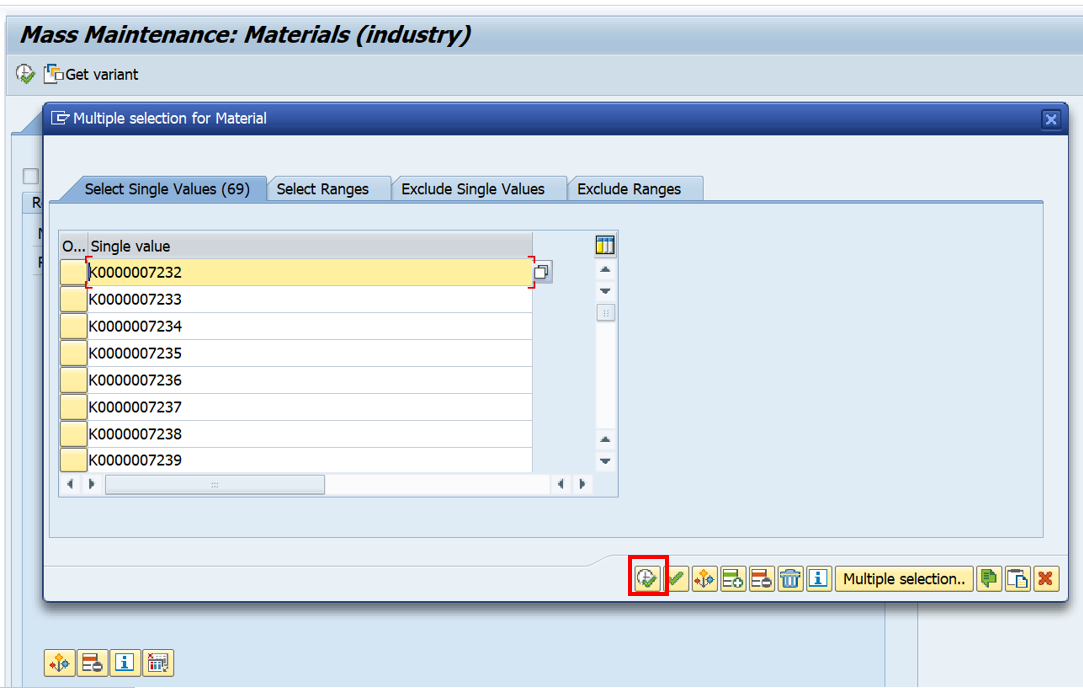Update planned delivery time in Material Master data
Concept: The MM17 is the mass maintenance transaction in the SAP. MM17 executes transaction code MASS with the following options and default parameters set. You can use MM17 for mass changing of material master data (if something cannot be accomplished by this transaction it can be done using LSMW, BDC or BAPI).
Mass creation is never considered to be end user’s responsibility, but as a module specialist you may need to work on MM17. In case of LSMW, BDC or BAPI, it is developers or consultant’s work. So, you do not have to understand in detail, you just must know the concept, and that there is this kind of possibility for mass data maintenance.
Mass creation is never considered to be end user’s responsibility, but as a module specialist you may need to work on MM17. In case of LSMW, BDC or BAPI, it is developers or consultant’s work. So, you do not have to understand in detail, you just must know the concept, and that there is this kind of possibility for mass data maintenance.
1. Enter MM17 in the command area of SAP Easy access screen & hit enter.
2. Select the table MARC & click on execute icon
3. Click on the following icon to select the materials
5. Click on execute icon
6. Click on the following icon to enter Valuation area (Plant) & click on execute icon
7. Click on the execute icon to proceed further
6. Click on the following icon to select the field (Planned delivery time) to change the material master data.
7. Click on the following icon to select the field (Planned delivery time) to change the material master data.
The field gets shifted to left side, click on
continue icon or press Enter
Select the column for which we have to change values in mass.
Select following icon to preform mass changes
No issue observed during the mass change
11. We can cross check the material master
Enter MM03 in the command area of SAP Easy access screen
9.Because of this mass change function, value of planned delivery change will get changed, click on test icon to test the inconstancies in the values to be changed
10. Click on save icon to following data to be filled to save the changes.
Enter MM03 in the command area of SAP Easy access screen
Enter material & hit enter
Select MRP2 view
Enter plant